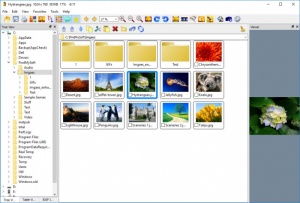Storyago
1.18
Size: 0 Bytes
Downloads: 2108
Platform: Windows (All Versions)
If you have a large number of images on your hard drive, managing them with the basic tools Windows has to offer wouldn't be enough. Storyago can make your life easier when it comes to organizing photos. Besides an interface that is designed specifically for images, the software provides you with a good amount of special features, for editing your images, converting them and more.
Storyago can be found in free and paid versions. You can use it on any modern Windows platform, without encountering any compatibility issues. Furthermore, the software doesn't require any special tools or services and it doesn't use a significant amount of resources.
The main user interface is laid out like a standard Explorer window, but it has more options to offer and it works exclusively with images. They are displayed as thumbnails and you can copy or move them into new folders, rename them and perform other basic operations as usual. Besides viewing and organizing pictures, you can also use a powerful search function, with various filters, to locate specific files instantly.
A preview of selected images can be found on the same window, on its right side. What's more, the software lets you activate up to four preview areas on the same window, so you can view multiple images at once. Also, if you want to look over all pictures in a folder, you can just click a button to start a slideshow.
One of Storyago's central features is its built-in image editor. It comes with enough options for making various visual adjustments, applying and customizing special effects, correcting certain mistakes, like red eyes, placing annotations and cropping. Converting pictures is another option. If you make a mistake while editing and you need to start over, you can find an option for reloading the image right away. The best part is that Storyago won't apply any of your changes on the original pictures.
Keeping pictures organized and looking good can be done without any effort when using Storyago.
Pros
You can manage images faster and easier. The software lets you preview multiple pictures at the same time. It comes with a built-in editor and many other useful features.
Cons
Storyago's general design is a bit rough around the edges.
Storyago
1.18
Download
Storyago Awards

Storyago Editor’s Review Rating
Storyago has been reviewed by Frederick Barton on 25 May 2018. Based on the user interface, features and complexity, Findmysoft has rated Storyago 4 out of 5 stars, naming it Excellent